Parents Using PowerSchool
October 25, 2011
To access PowerSchool you must have a parent logon id and password. If you do not have this information please look at the bottom of your child’s recent report card or contact the school office (Elementary 346-4431 or High School 346-4150). On the Burwell Public Schools website, click on the PowerSchool Parent/Students button and logon.
The main parent/student screen shows grades and attendance information for your student. Any item highlighted in blue, is considered and link and can be clicked on to access more information. Links are also unique in that the mouse changes from a pointer to a “hand” when hovering over them. The link to a teacher’s name will open an email to that individual should you have questions or concerns to share.
A variety of information can be accessed using the buttons at the top of the parent screen.
Grade History will list student grades from previous terms.
Attendance History displays attendance information for the past seven weeks.
Email Notifications is a very important button for parents. This button allows parents to receive automatic notifications to their personal email address for topics such as grades, attendance, announcements, and lunch account balances. Parents can also choose how frequently they would like to receive these notifications and they can have them sent to multiple email addresses.
School Bulletin provides the school announcements on a daily basis.
Balance displays a detailed listing of your students’ meal transactions as well as their current balance.
If you have questions about utilizing PowerSchool’s Parent Portal, please do not hesitate to contact the school at Burwell Elementary School 308-346-4431 or Burwell High School 308-346-4150.



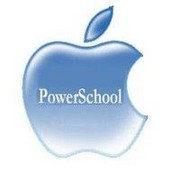 Launch the media gallery 1 player
Launch the media gallery 1 player